I have used Windows Live mail since its introduction: it’s simple, clear and uncluttered. Now Microsoft is going to end it. Help! With its automatic sign-in, I haven’t used my passwords in years. How can I transfer my accounts? Tony

Windows Live Mail is a desktop email program Microsoft introduced to replace Outlook Express. It is part of the Windows Essentials suite, which includes several fine programs: Live Mail, Live Writer, Photo Gallery, MovieMaker and OneDrive. (It used to include Messenger, which was replaced by Skype.) Unfortunately, the suite has not been updated since 2012, because Microsoft switched to developing securely sandboxed, touch-oriented apps instead.
Windows Live Mail 2012 will not stop working, and you can still use it to download emails from any standard email service. However, Microsoft is moving all its own email services – Office 365, Hotmail, Live Mail, MSN Mail, Outlook.com etc – to a single codebase at Outlook.com. Windows Live Mail 2012 does not support the new APIs (applications programming interfaces) required to provide full synchronisation with Outlook.com. Microsoft could update Windows Live Mail 2012, but instead, it has asked users to switch to a different email program.

Microsoft suggests ...
Microsoft suggests using either its free Mail app or Outlook, the email and personal information manager that is part of Microsoft Office. Outlook costs money, but Microsoft is offering Live Mail users a free subscription to Office 365 for one year. (You should have received this offer by email, but if not,the details are online.)
The obvious catch is that, after the first year, you’d be paying £59.99 per year for Office 365 Personal, though this does include full copies of Microsoft Office programs plus a 1tb free online storage. Alternatively, you could buy a standalone copy of Microsoft Office Home and Business 2016 (£164) or Microsoft Office Outlook 2016 instead. These don’t expire.app or Outlook, the email and personal information manager that is part of Microsoft Office. Outlook costs money, but Microsoft is offering Live Mail users a free subscription to Office 365 for one year. (You should have received this offer by email, but if not,the details are online.)
The obvious catch is that, after the first year, you’d be paying £59.99 per year for Office 365 Personal, though this does include full copies of Microsoft Office programs plus a 1tb free online storage. Alternatively, you could buy a standalone copy of Microsoft Office Home and Business 2016 (£164) or Microsoft Office Outlook 2016 instead. These don’t expire.app or Outlook, the email and personal information manager that is part of Microsoft Office. Outlook costs money, but Microsoft is offering Live Mail users a free subscription to Office 365 for one year. (You should have received this offer by email, but if not,the details are online.)
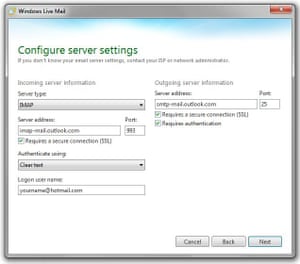
Either way, it is a slightly awkward choice: you can upgrade to Outlook or downgrade to Mail, but you can’t stay at the same level.
The Mail app is simpler but less powerful than Windows Live Mail: it has limited options for sorting emails, and it cannot send emails to groups. Outlook is far more powerful than Windows Live Mail and has more advanced features for emails, contacts, calendars and to-do lists. However, you may not need them, or you may already be using a range of apps instead.
The Mail app has another drawback: it runs on Windows 8/8.1/10, but not on Windows XP/Vista/7. Some people who want to use the Mail app will have to upgrade to Windows 10 to get it.
Microsoft’s final suggestion is to do your email in a web browser. Your email address and your Hotmail/Live/Outlook.com email service will continue to work, even if Windows Live Mail 2012 doesn’t. Of course, web-based email has similar drawbacks as the Mail app – fewer features and limited sorting options – and is slower to use, but today it’s probably how most people do email.
Sticking with Windows Live Mail
Windows Live Mail 2012 is clearly on the way out, but you can still use it if you really want to. To do this, you must create a new account for your existing email address, but check the box that says “Manually configure server settings”. For the incoming server, select IMAP with the address imap-mail.outlook.com and Port 993. For the outgoing server, use smtp-mail.outlook.com and Port 587.
The settings shown in the screen shot worked perfectly for one of my old Hotmail accounts even though Windows Live Mail didn’t work with the automatic settings.
Once you have downloaded your emails using the new settings, you can use the mouse to drag-and-drop emails across from the “old” Microsoft account, but don’t delete it. Your “new” account only does email, so you will lose the address book/contacts and calendar features.
Switching clients
If you decide to switch to the Mail app or Microsoft Office Outlook, then you will need to import your emails from Windows Live Mail. There are lots of ways to do this, and Microsoft provided reasonably clear instructions along with the announcement: Windows Live Mail 2012 will not connect to Outlook.com
Windows Live Mail actually stores individual emails in industry standard .eml files, so they’re easy to back up and move between programs or between PCs. (Microsoft Office Outlook, by contrast, stores everything in one giant blob of a .pst file.)
One problem: some users may have emails stored on their PCs that are no longer on the server. In that case, see “Special instructions for users of locally stored data in Windows Live Mail 2012 application” on the same page.
Of course, rather than switching to the Mail app or Microsoft Office Outlook. you could switch to an alternative from a third-party supplier. Examples includeMailbird, eM Client, and Thunderbird. I’d try them in that order and see which one you like. Both Mailbird and eM Client are “freemium” programs, while Thunderbird is open source and free.
Password recovery
It is not clear if you still know your password, but you will need it to set up a new mail program. Fortunately, some free utilities can extract passwords from Windows Live Mail. Two examples are NirSoft’s Mail PassView and the Live Mail Password Decryptor from SecurityXploded.
The alternative is to ask for a password reset so that you can enter a new password. You can do this via a Microsoft page: Forgotten password and other sign-in problems, or use the password reset wizard at account.live.com.
Password resets require authentication, so Microsoft will send a security code to the alternative email address listed in your email account, or send an SMS to the mobile phone number listed.
Once upon a time, you could open an email account without providing an alternative email address or phone number, but most email providers now require one or another. If you have not provided an alternative, you can use the Recover your Microsoft account page, which allows you to supply a new contact email address.
Timing
Microsoft started rolling out the new system last year, in preview mode. Once your account is converted, you will no longer be able to use it with Windows Live Mail. In Windows 7, you will either get Server error 3219 or Windows Live Mail error 0x8DE00005, or both.
It would therefore be a good idea to switch in the next week or two. For accounts where Microsoft has detected Windows Live Mail use, the deadline is June 30, 2016.
Source: TheGuardian
Post a Comment